There are four ways to change your subscription plan: do it yourself online or submit a request online.
The instructions below provide the steps for you to change your subscription online by yourself.
1. Click on the "Log In" button in the upper right-hand corner of TasteLive.tv.

2. Once signed in, click on the Account Portal icon.

3. Once on your profile page, click on "Edit" button on the subscrition.
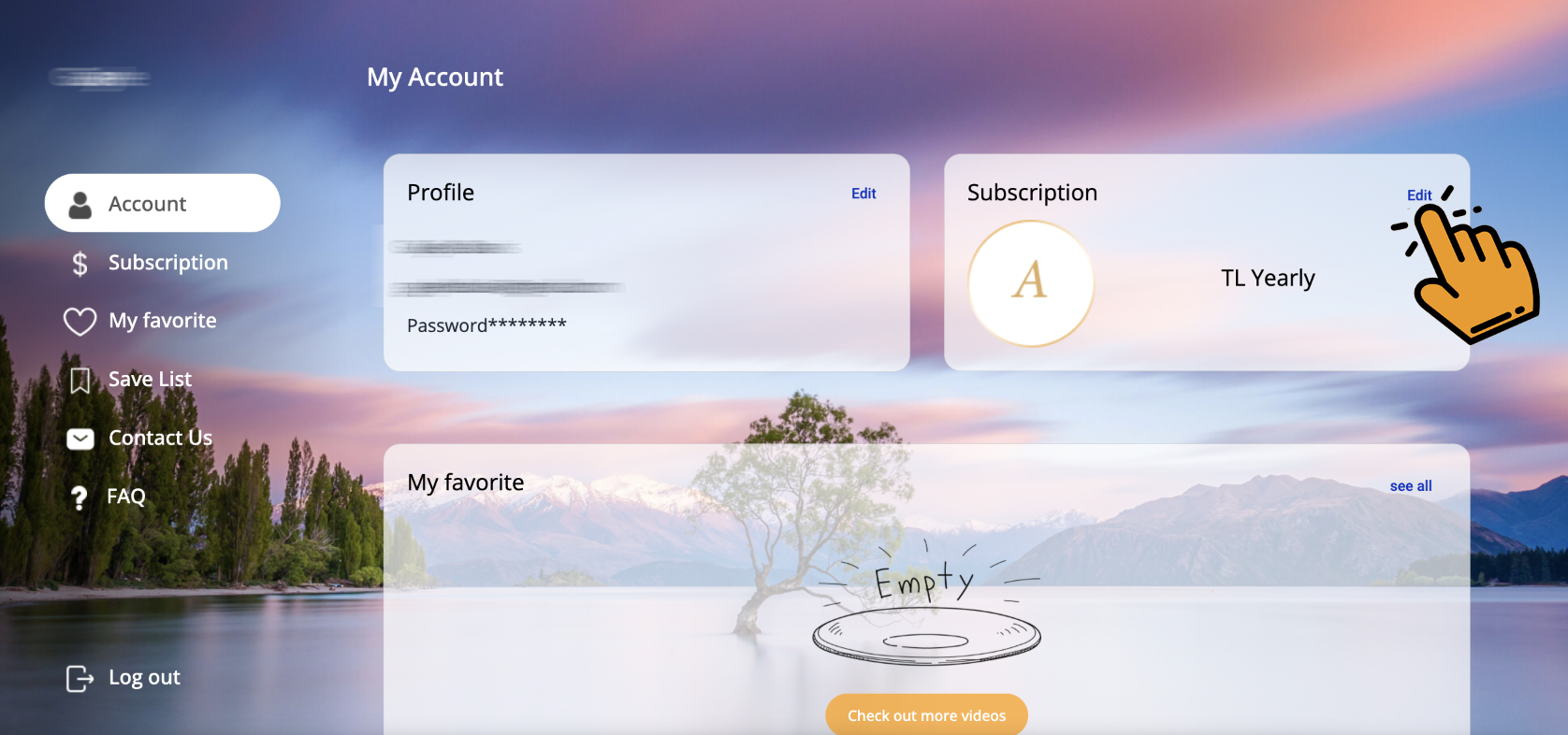
4. Then click on the "Change" button.
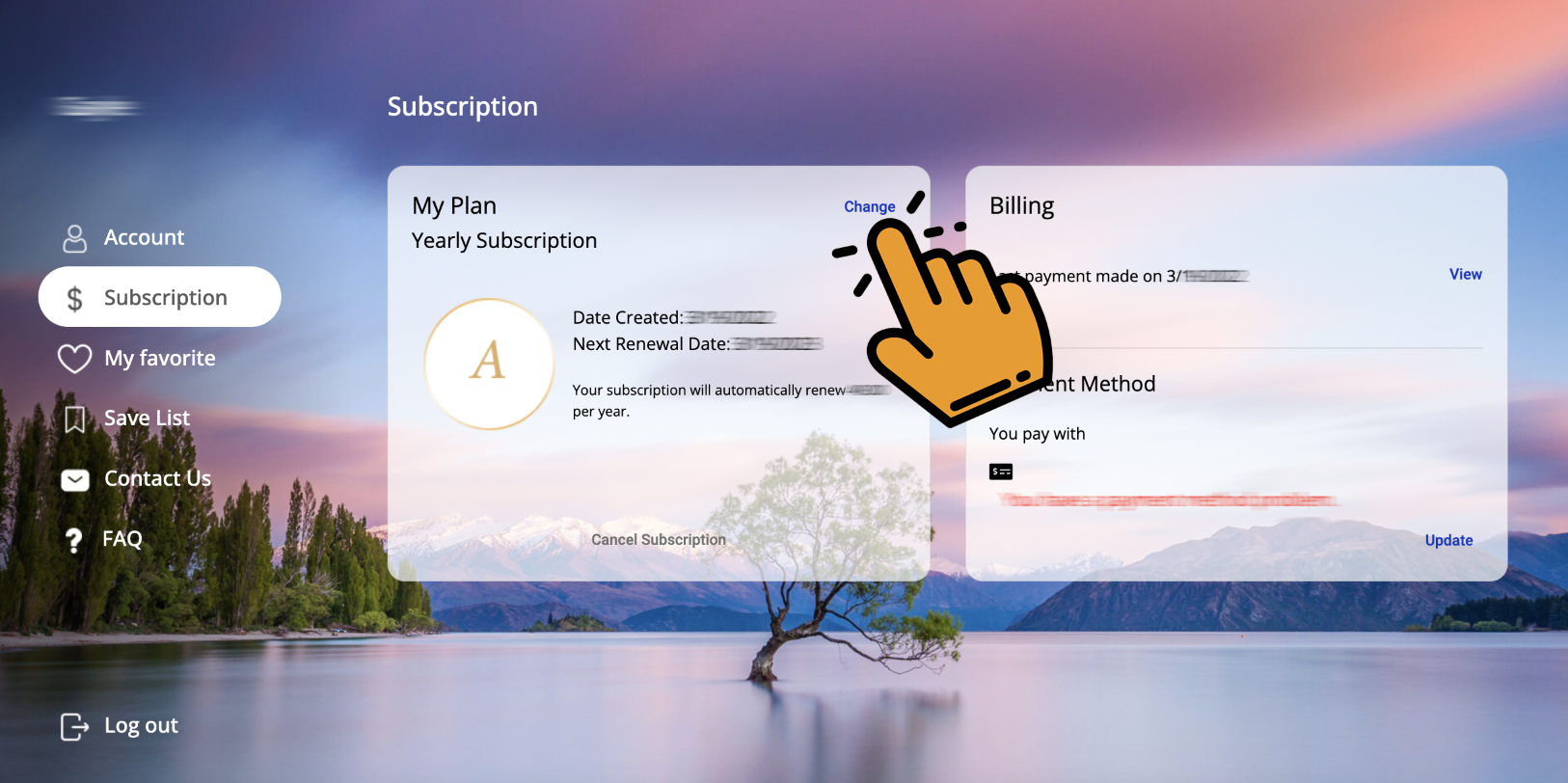
If you have an free account, the button will say “Get Premium”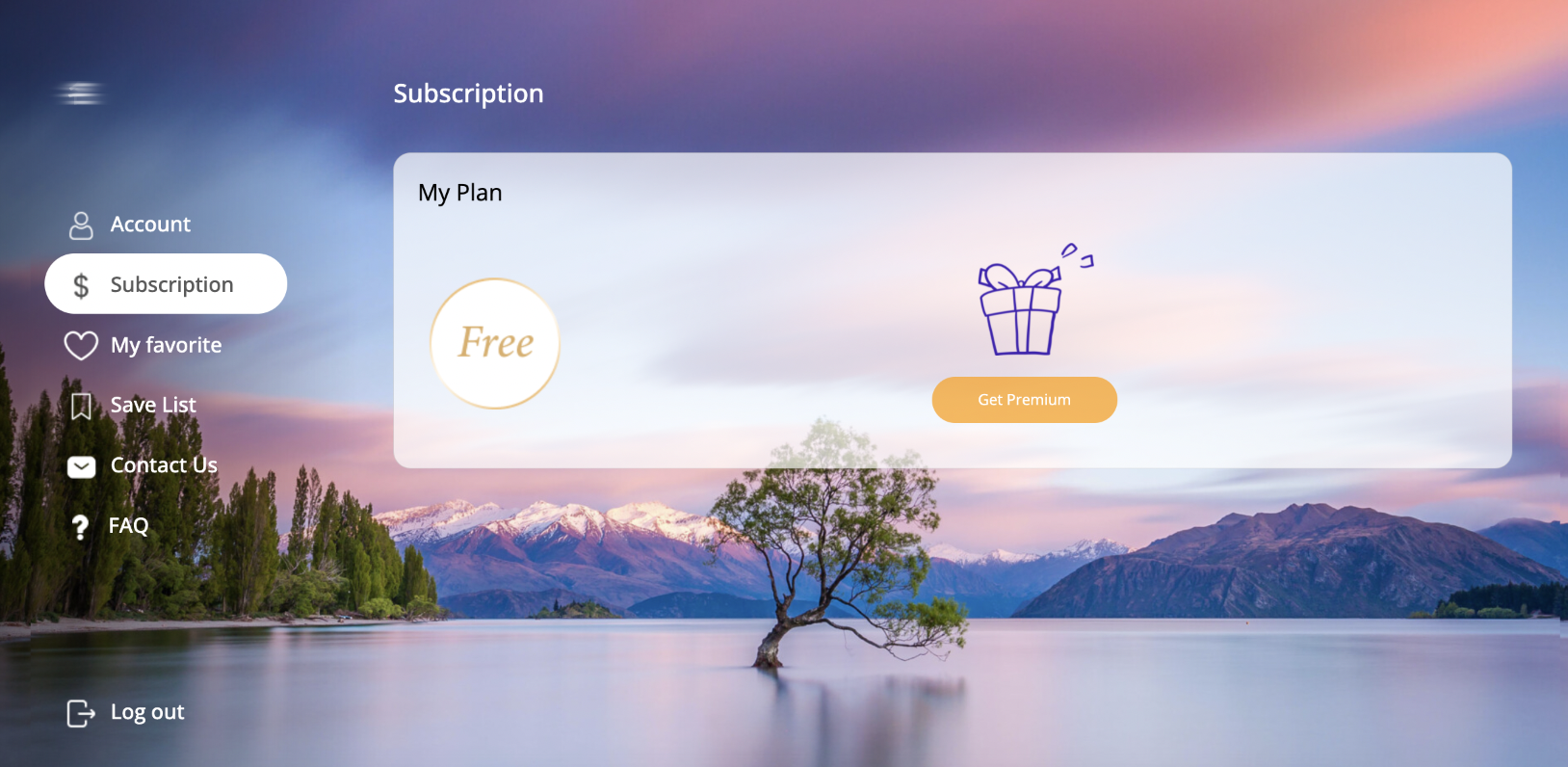
5. A window will pop up that will give you available subscription plan options.
6. After choosing a new subscription plan, your account will be updated automatically.