1. Click on the "Log In" button at the top right corner of TasteLife.tv.

2. A new window will open. Click "Forgot password?"
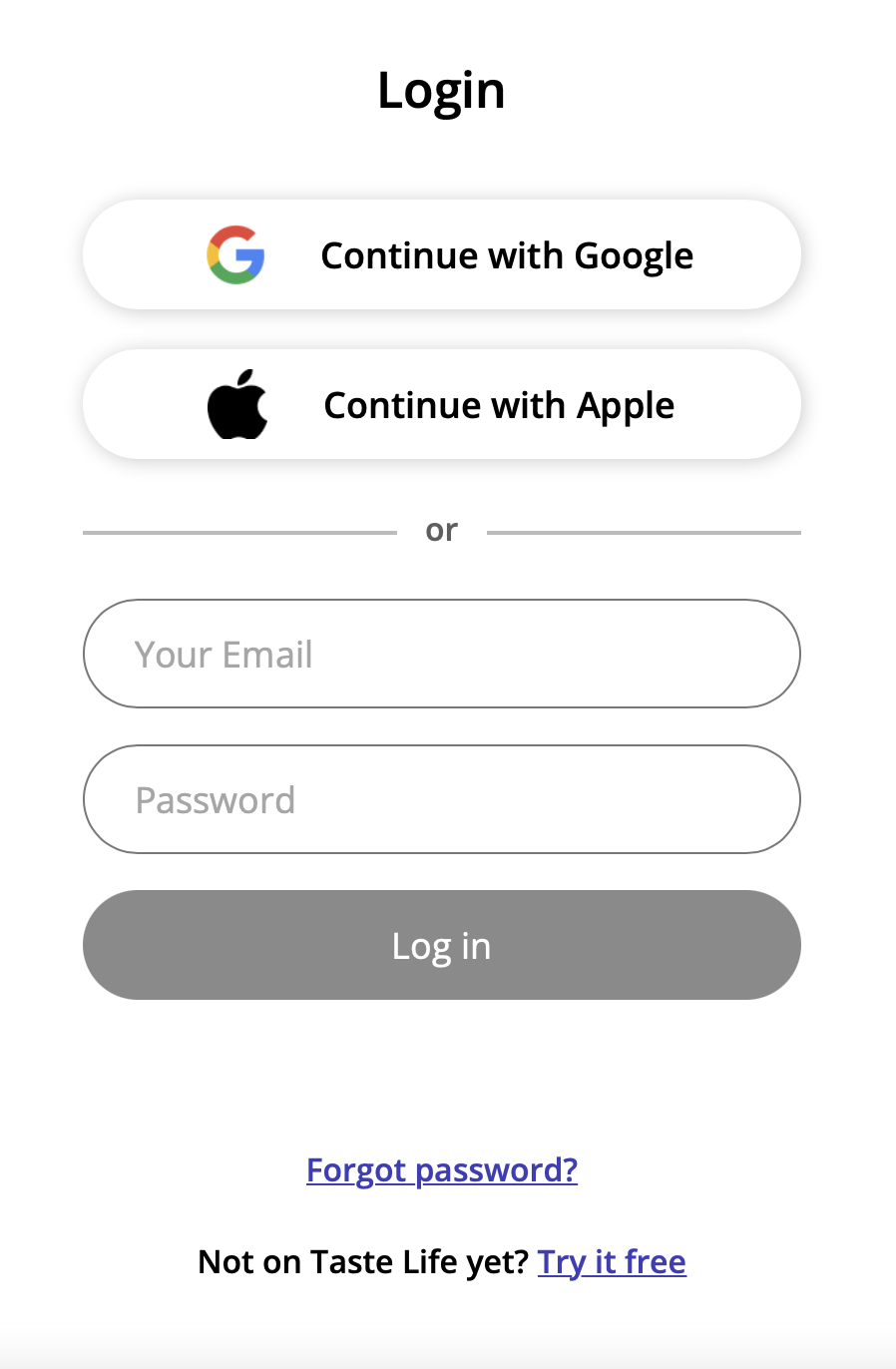
3. Enter your email and click "Reset Password". You should receive a password reset email shortly. Simply click on the link in the email, then follow the steps to complete the process.
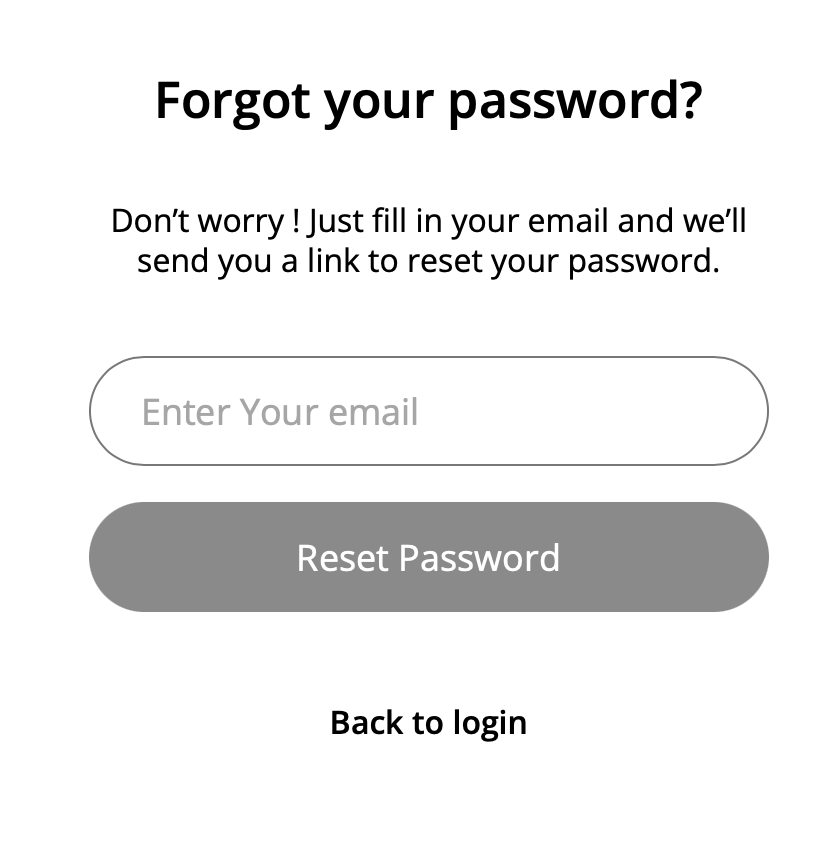
If you haven't received the email after a few minutes, please check your spam and junk mail folders.
If you cannot find the email in the spam or junk mail folders, please contact us for assistance.