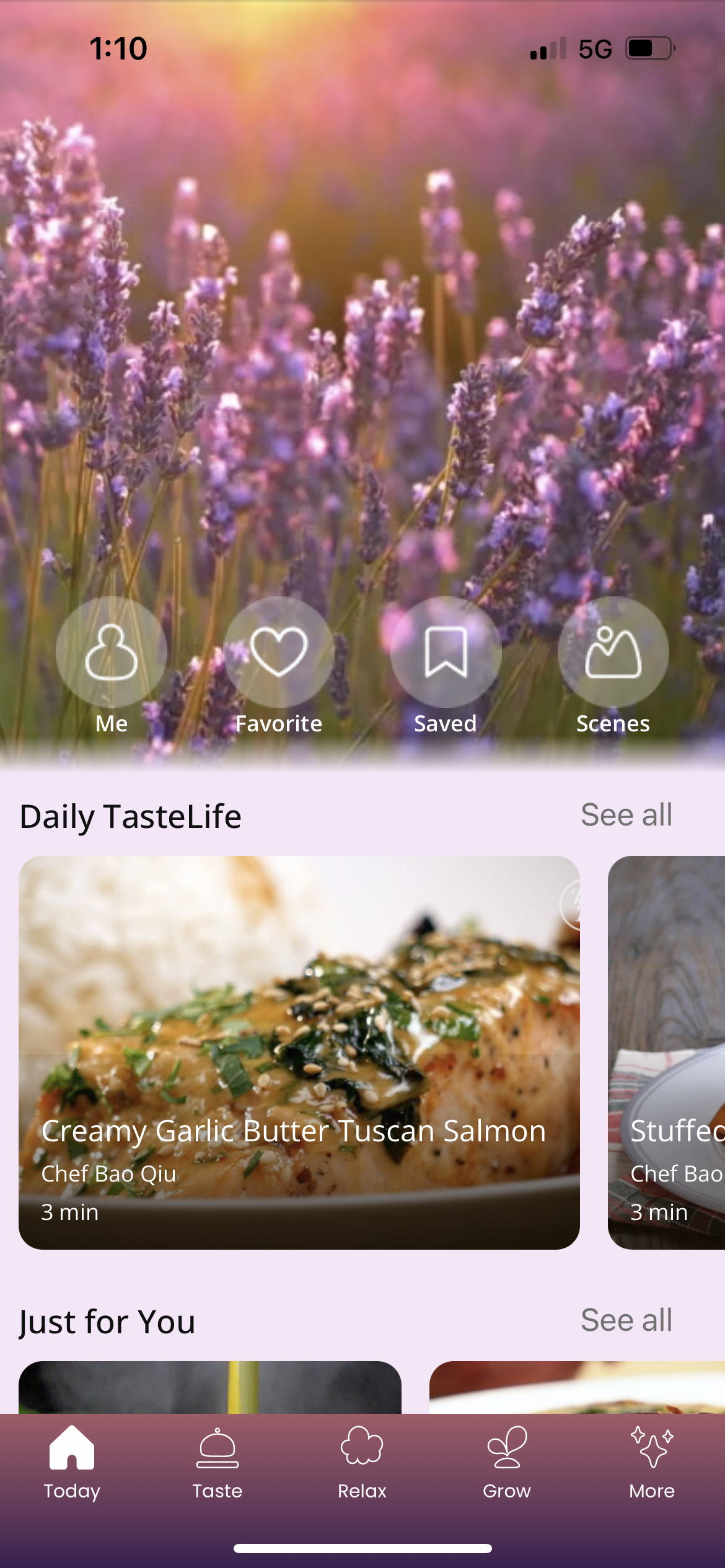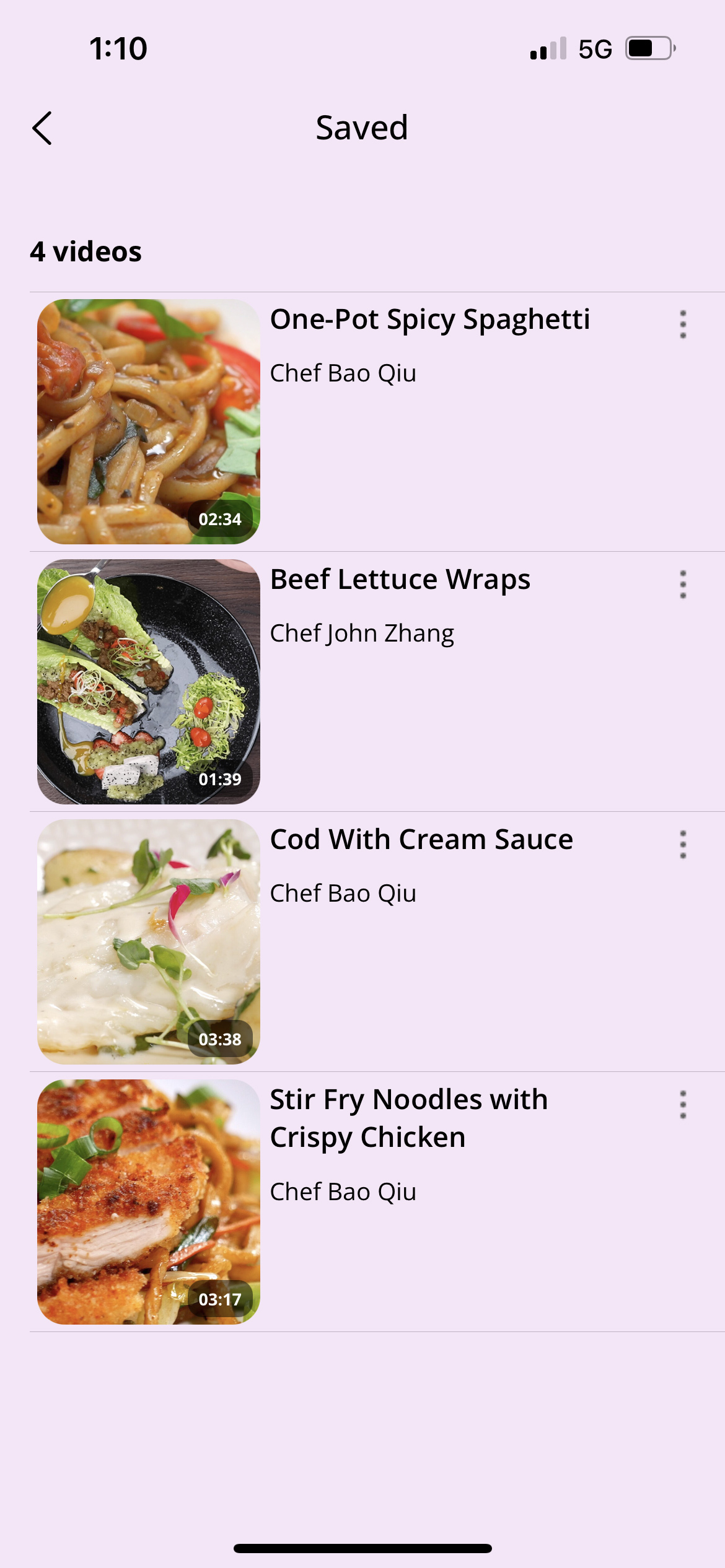You can save any recipe from the recipe page. Saved recipes will be available in your "Save List".
From the website:
Click the ‘SAVE’ button at the recipe page under the recipe title.
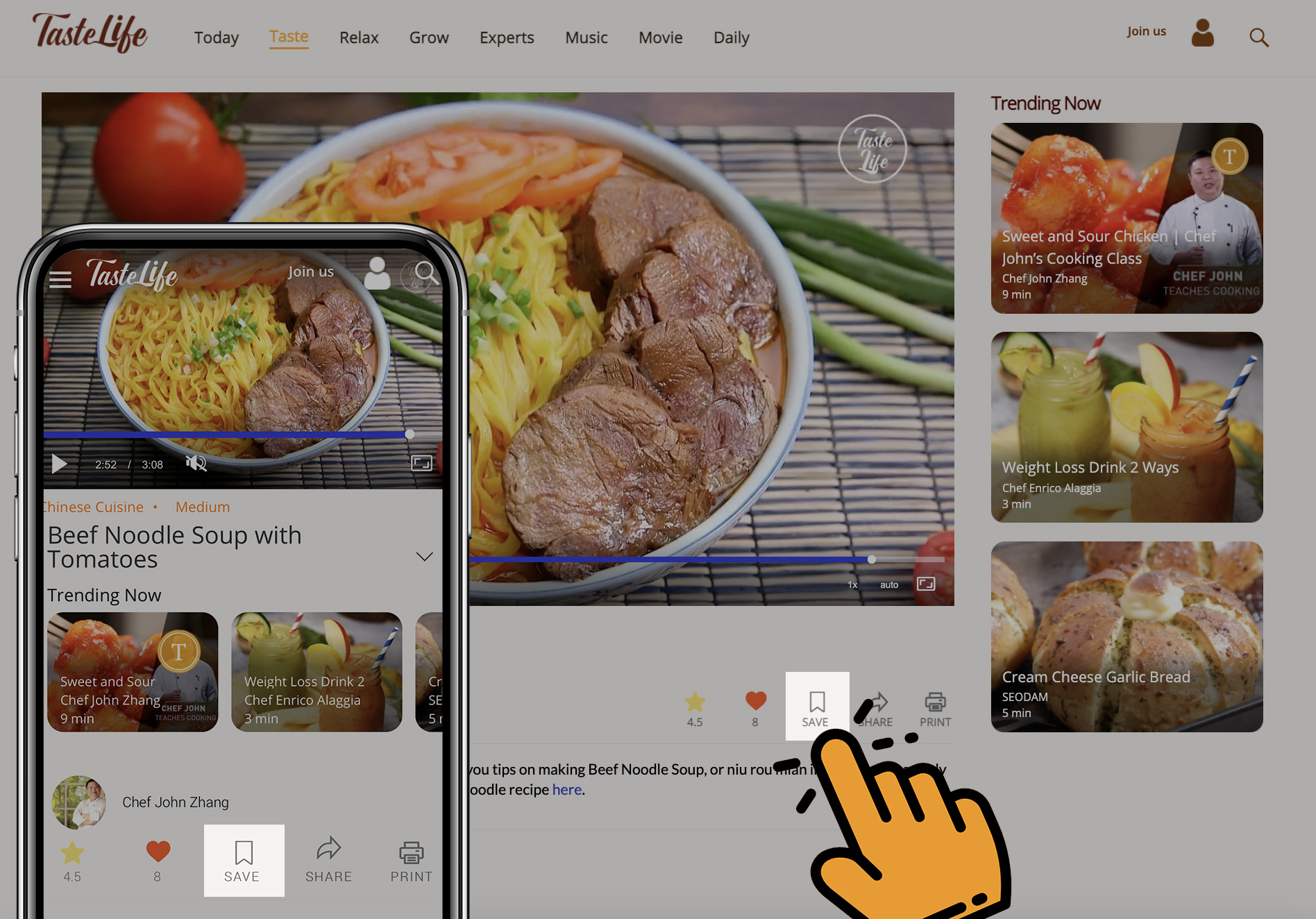
You can visit your "Save List" by clicking the Account Portal icon on the menu bar at the top of the screen.

Saved recipes will be available in your "Save List".
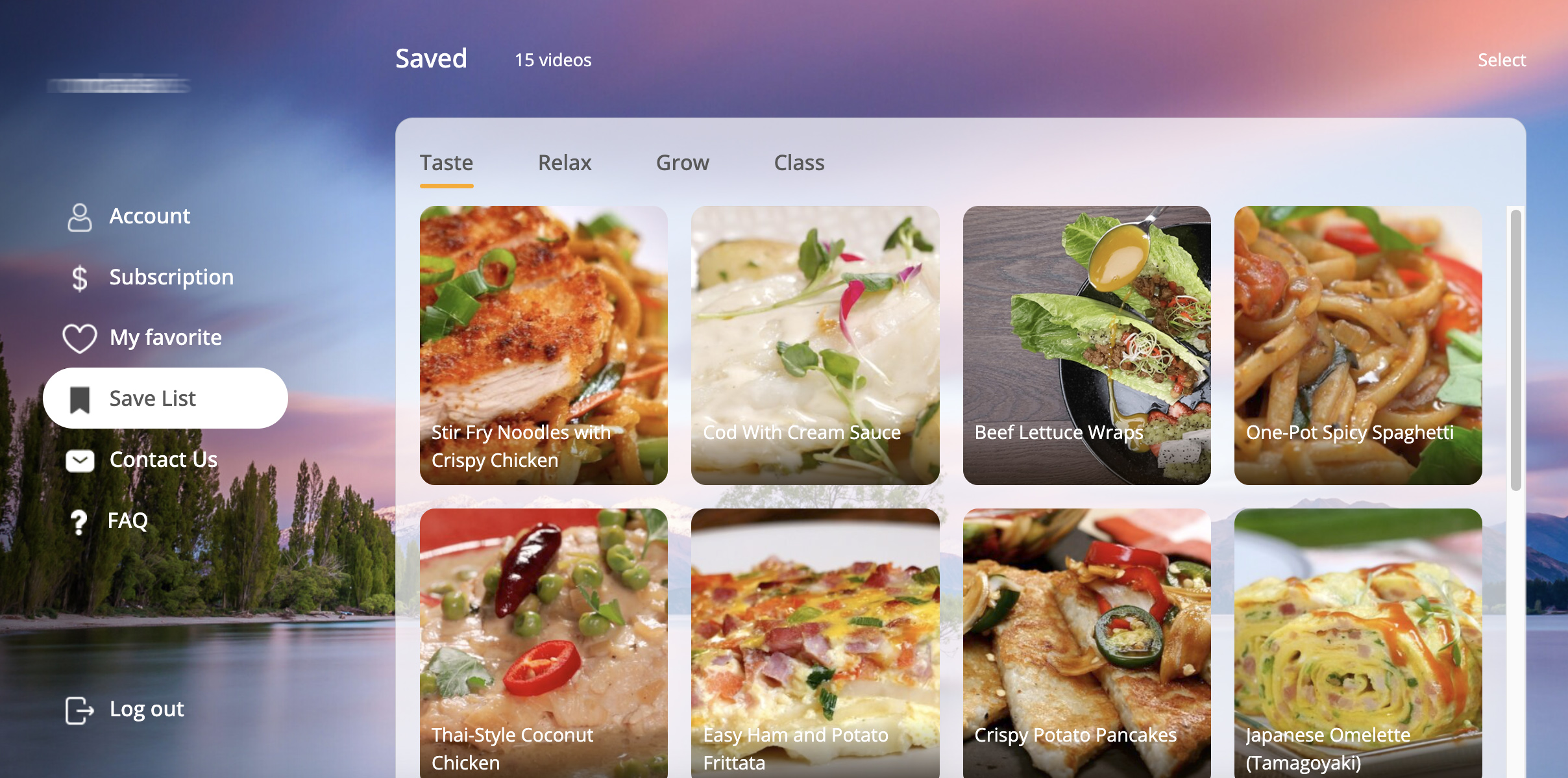
From the App:
Click Save on a recipe to save it to your Save List throughout the app. On a recipe page, the Save button sits below the recipe title.
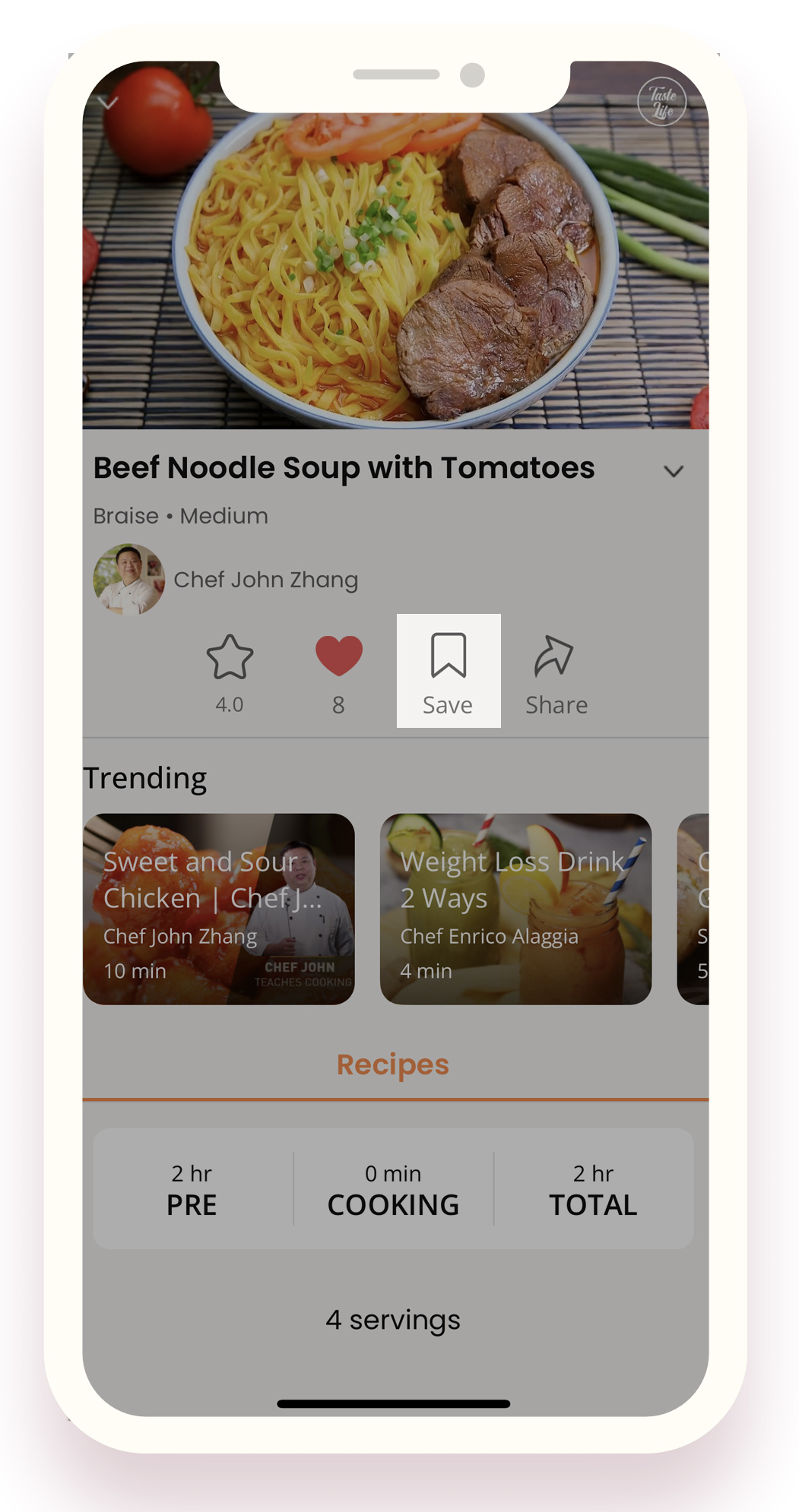
To access your "Save List": on the Today home screen, click "Saved".